If you looking for yahoo tools software or program that will help
you to capture and save the image from Yahoo Messenger Webcam, Y!Intai
or Yahoo Intai is solution of the software that you are looking for.
Along with your Windows Operating System, YIntai will help you to
manage the image that you been captured from Yahoo Messenger Webcam.
Working with official Yahoo Messenger
Webcam Viewer–build in webcam in, we notice that official webcam viewer
did not able to capture and save the image from yahoo webcam. If we try
to save or capture or grab the image from yahoo messenger webcam, we
must take manual steps to make it happen. Usually, we have to push
print screen key on the keyboard, then we can save and edit the screen
image contained with yahoo webcam, in the image processing software
(paint, photoshop, coreldraw, gimp, acdsee image editor). Or we can
use, screen capture software build in on the image processing software
to capture images from the webcam.
What is Y!Intai
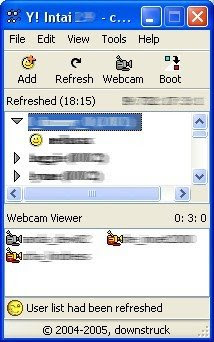 According
According
to YIntai official website at http://www.angelfire.com/id/downstruck/,
Yahoo Intai is a freeware software or application that will allow us to
reveal or seek and check the online people even if they are in
invisible mode, and also check whether the people has a webcam online
or not. Yahoo Intai also has built in webcam viewer and webcam grabber
or capture. Even, we do not need to add an ID to our messenger list
because yahoo Intai has offline messenger list. Yahoo Intai contains
two word. Yahoo for Yahoo and Intai for spy. Intai is Indonesian
language that has the same meaning as spy in English. The caption of
YIntai on the official website is “Y! Intai - The Aggressive Online
& Webcam Hunter!”
Our Experiences Using Y!Intai
To use this ym webcam grabber and saver in our experiences is easy
and not really hard enough. All we need to do just login with our Yahoo
Messenger Account or ID with its password, then if we have and known
the ID that has a webcam, we just enter the Yahoo ID and then click
view webcam. If our request been accepted by the owner of the web
camera, we can view and then capture the image from the webcam
automatically ( has an option automatic or manual).
Lack of YIntai
Unfortunately, YIntai need a permission to make it able to view and
capture image from yahoo webcam. Yahoo Intai did not support Private
Messaging Service. We actually can send a message to other but, we
never be able to receive any message for others.
Simple Tips to Grab Yahoo Webcam ID and use it in YIntai
If you did not have Yahoo Webcam ID list, you can find yahoo ID with
webcam online through others Yahoo Messenger Chat Client. All you need
to do just, login with different ID of Yahoo Messenger through official
Yahoo Messenger (You can also use YmLite, YahElite
and others to do this), then join in the chat room that contain a lot
of ID with web cam (usually has symbol in join chat room list like
this: Singapore:…[w3]. this mean in chat room has 3 IDs with a webcam).
And then find the username or Id and type the ID on your YIntai web
camera capture Software.
Version History of YIntai
The latest Version of Yintai was Y! Intai 2.Fz. Other version like YIntai 2.Fx is also available to download.
Download Y!Intai
You can download Yahoo Intai at Yahoo Intai Official website of you
can just download it freely cause Yahoo Intai is freeware application
through links that We give you below:
Download YIntai at Rapidshare: Download YIntai
Download YIntai 2.Fx at MediaFire: Download YIntai
Download YIntai 2.Fz at MediaFire: Download Y!Intai
Update YIntai 2.Fz Released
Nowe You can find get new Update of Y!Intai 2.Fz. Enjoy it!
Problem along with YIntai
If you face a “no such interface supported” message error, just make sure you download YCabby installer and run it.
you to capture and save the image from Yahoo Messenger Webcam, Y!Intai
or Yahoo Intai is solution of the software that you are looking for.
Along with your Windows Operating System, YIntai will help you to
manage the image that you been captured from Yahoo Messenger Webcam.
Working with official Yahoo Messenger
Webcam Viewer–build in webcam in, we notice that official webcam viewer
did not able to capture and save the image from yahoo webcam. If we try
to save or capture or grab the image from yahoo messenger webcam, we
must take manual steps to make it happen. Usually, we have to push
print screen key on the keyboard, then we can save and edit the screen
image contained with yahoo webcam, in the image processing software
(paint, photoshop, coreldraw, gimp, acdsee image editor). Or we can
use, screen capture software build in on the image processing software
to capture images from the webcam.
What is Y!Intai
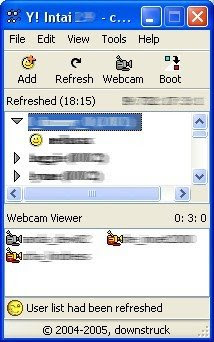 According
Accordingto YIntai official website at http://www.angelfire.com/id/downstruck/,
Yahoo Intai is a freeware software or application that will allow us to
reveal or seek and check the online people even if they are in
invisible mode, and also check whether the people has a webcam online
or not. Yahoo Intai also has built in webcam viewer and webcam grabber
or capture. Even, we do not need to add an ID to our messenger list
because yahoo Intai has offline messenger list. Yahoo Intai contains
two word. Yahoo for Yahoo and Intai for spy. Intai is Indonesian
language that has the same meaning as spy in English. The caption of
YIntai on the official website is “Y! Intai - The Aggressive Online
& Webcam Hunter!”
Our Experiences Using Y!Intai
To use this ym webcam grabber and saver in our experiences is easy
and not really hard enough. All we need to do just login with our Yahoo
Messenger Account or ID with its password, then if we have and known
the ID that has a webcam, we just enter the Yahoo ID and then click
view webcam. If our request been accepted by the owner of the web
camera, we can view and then capture the image from the webcam
automatically ( has an option automatic or manual).
Lack of YIntai
Unfortunately, YIntai need a permission to make it able to view and
capture image from yahoo webcam. Yahoo Intai did not support Private
Messaging Service. We actually can send a message to other but, we
never be able to receive any message for others.
Simple Tips to Grab Yahoo Webcam ID and use it in YIntai
If you did not have Yahoo Webcam ID list, you can find yahoo ID with
webcam online through others Yahoo Messenger Chat Client. All you need
to do just, login with different ID of Yahoo Messenger through official
Yahoo Messenger (You can also use YmLite, YahElite
and others to do this), then join in the chat room that contain a lot
of ID with web cam (usually has symbol in join chat room list like
this: Singapore:…[w3]. this mean in chat room has 3 IDs with a webcam).
And then find the username or Id and type the ID on your YIntai web
camera capture Software.
Version History of YIntai
The latest Version of Yintai was Y! Intai 2.Fz. Other version like YIntai 2.Fx is also available to download.
Download Y!Intai
You can download Yahoo Intai at Yahoo Intai Official website of you
can just download it freely cause Yahoo Intai is freeware application
through links that We give you below:
Download YIntai at Rapidshare: Download YIntai
Download YIntai 2.Fx at MediaFire: Download YIntai
Download YIntai 2.Fz at MediaFire: Download Y!Intai
Update YIntai 2.Fz Released
Nowe You can find get new Update of Y!Intai 2.Fz. Enjoy it!
Problem along with YIntai
If you face a “no such interface supported” message error, just make sure you download YCabby installer and run it.






