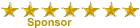| Adobe Photoshop Basics | |
This is the main
page for the Adobe Photoshop Basics Online Course.
Scroll down to find an outline of every lesson and every page in the
course. The lessons are intended to be worked through in the order
presented, and at your own pace. Click the link below to sign up for
email delivery so you won't miss a lesson.
Adobe
Photoshop Basics Outline
The
lessons have been written for Photoshop versions 5.0, 5.5, 6.0
including educational and academically-priced versions. When
information in a lesson does not apply to all of these versions, notes
and/or separate pages will be provided for each version where
applicable. Users of Photoshop 7 and 8 (CS) can follow the navigation
labeled for version 6, although new features in these versions will not
be covered. Users of Photoshop 7 and 8 may encounter minor differences
in the locations of some commands, but most of these are noted in the
discussion forum threads that go along with each lesson. Portions of
this course will not be applicable to Photoshop Elements, or the
discontinued Photoshop LE (limited edition) that ships with some
hardware products. To determine your version, choose Help > About
from within Photoshop.
- Read
This First!
Preliminary information you'll need to know before you begin the course. - Lesson 1: Navigating
the Workspace - The
Menu Bar - The
Status Bar - The
Toolbox - The
Palettes - Review
- Quiz
with Documents
Palette & Hand Tool
View & Duplicate
Size & Resolution
Size Dialog Box
[V5.x] [V6.x]
Size
Tool
Tool Practice
Crop Tool Practice [for v6.0 only]
Palette Basics
Images
Assignment
& Color Selection
Primer
Color Picker
& Swatch Palettes
Swatch Exercise
& Info Palette
& Assignment
and Masks
Selection Tools
& Wand Selection Tools
Tool Practice
Menu Commands
Selections
Mask Mode
Quick Mask
Channels & Channel Palette
Practice Exercises
Blend Modes
to Layers
[V5.x] [V6.x]
Layer Information
Copy & Transform Layers
Layer Features
Review
Working with Type
With Type Introduction
Type Tool (v.5.x)
Type Tool - Continued (v.5.x)
Type Tool (v6.x)
Type Tool - Continued (v6.x)
Palettes and Text Warping (v6.x)
Tool Exercises 1-5
Tool Exercises 6-10 and Homework
Tools
Paint Bucket and Fill Command
Pattern and Line Tools
and Fade Command
Paintbrush and Airbrush Tools
Tools
1 2
3 4
5 6
7 8
9 10
Tools
Tools Intro & Tips
Sharpen, Smudge
Burn, Sponge
Stamp, History Brush, Art History Brush
Exercises: 1&2 3
4&5 6&7
8 9
10
Beyond the Basics
Now that you know the basics...
where do you go from here?
The contents of the
Graphics Software site are copyright © Sue Chastain and About.com. These
pages may be printed for personal reference, but they may not be distributed or
republished for any purpose without prior written permission. Please see the About.com
User Agreement
for more information.